All In Peace - A Mindfulness Hub
Your all in one rest stop. A place for peace, tranquility, and rest.
PROJECT SCOPE
-
My Role: UX Researcher, UI Designer, Usability Testing Coordinator
-
Timeline: 8 weeks
-
Toolkit: Figma, Google Suite
-
Methods: Generative Research, Usability Testing, Wireframing + Prototyping

Project Overview
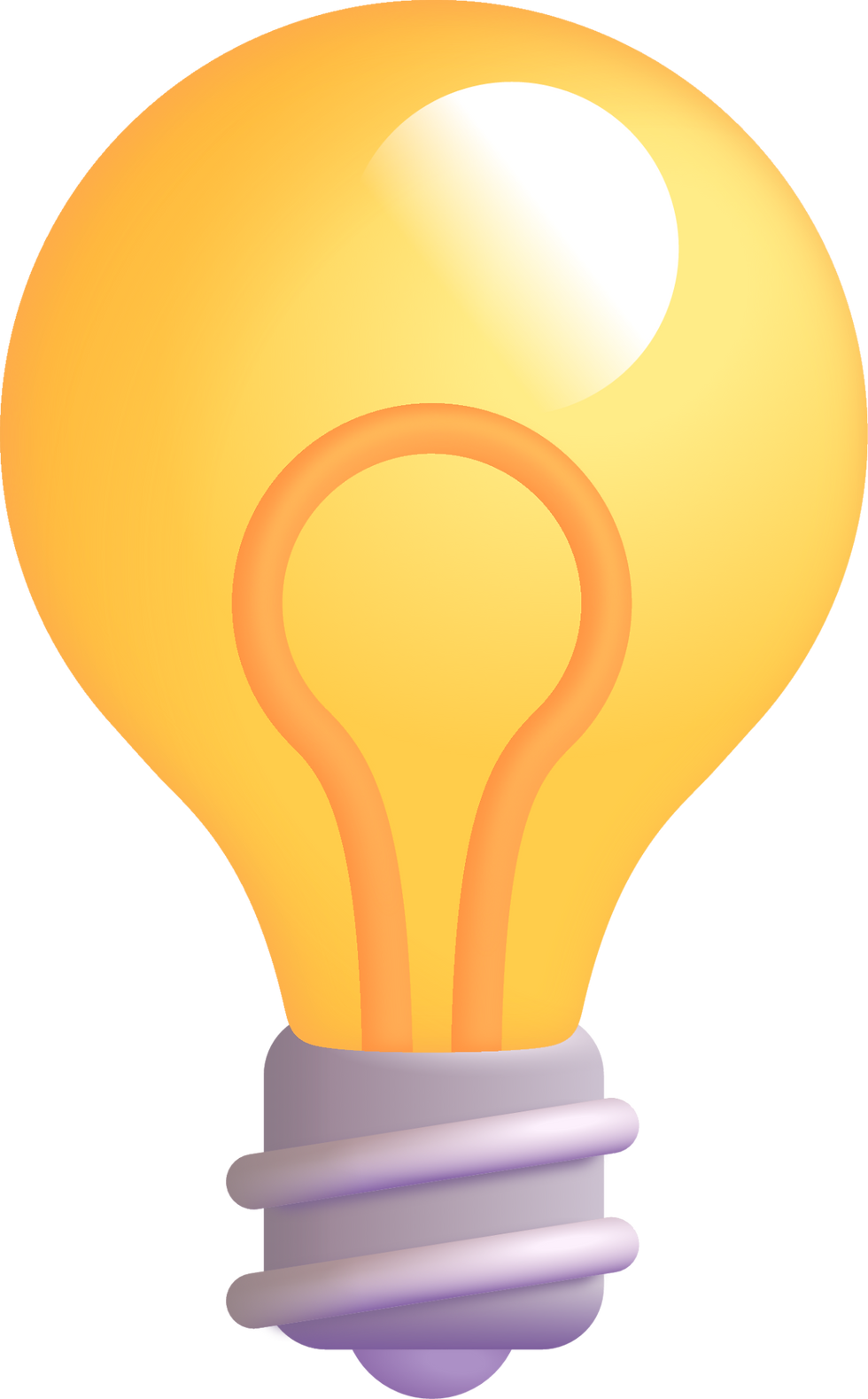
All In Peace is a free and comprehensive app meant to address the overwhelming
mindfulness/wellness market.
Our goal is to provide users with the resources they need, including but not limited to:
-
A specialized onboarding system that gathers users' experience with mindfulness/wellness according to knowledge and experience.
-
A private and secure journaling system that guides and checks in with users using catered prompts.
-
Resources such as calming audio, a log-in tracking system that engages the user, and bite-sized wellness/meditation sessions.
Problem

The mindfulness/wellness market is oversaturated with products that overwhelm users with decision fatigue. A product that condenses help down to manageable bits while allowing users to customize as needed- all for free- is needed so that it is accessible.
Solution

All In Peace will cater to the users need by allowing them to complete a onboarding process that caters to their specific needs. Along the secure journaling system that the app provides, the users will constantly be suggested relevant topics while allowing them to explore if they feel the need to.
Objectives

-
Identify what aspects of meditation users want to personalize and how existing apps fall short.
-
Design an interface that adjusts based on user preferences (e.g., dark mode, simplified mode for minimal distractions).
-
Develop an onboarding flow that quickly learns user needs and recommends the best-suited meditation paths.
-
Reduce steps required to start a meditation session, enabling users to begin with one tap.
-
Conduct qualitative research to understand how users define a "personalized" mindfulness experience.
Research
Research Context
In a crowded market of mindfulness and meditation apps, many users struggle to find a solution that feels truly personal without being overwhelming or locked behind paywalls. Existing options often provide either too little guidance, too many options, all leading to decision fatigue. My research focuses on understanding how to design a hassle-free, highly individualized meditation experience that delivers only what the user needs, without unnecessary complexity. Through competitive analysis, SWOT analysis, and user interviews, I sought to identify gaps in the market and develop a product that prioritizes ease of use, intentional content delivery, and a seamless path to mindfulness.
Target Users
The users are anyone who wants to get into wellness or is frustrated by other wellness apps that use paywalls and have too many features that become overwhelming and counterproductive.
Our goal for our users is to understand that wellness isn’t just meditation; it’s a wide area, and our app will give them the freedom necessary to customize their wellness routine and plan.
Competitor Analysis
From our competitor analysis, we found that the current market is saturated with popular wellness apps that do not have a journal feature and tend to lock more features behind a paywall. These apps tend to have an overwhelming variety of options that are not only limited to meditation, but are also not specifically catered to a user.

SWOT Analysis
Based on our competitive analysis, which highlighted key gaps in various market apps, our SWOT analysis allowed us to further hone in on our differentiating factors and key features. Thus, our app aimed to fill in market gaps by focusing on a customizable and personalizable experience without foregoing experience or increasing cost.

User Research
To understand the current knowledge of wellness apps and their related components, we interviewed a total of 12 participants with a variety of questions in order to build empathy. Our participant's demographics can be broken down as follows:



User Research (Cont.)
Sample Interview Questions:
-
Tell me about yourself and some background.
-
What do you know about Mindfulness, wellness, and meditation?
-
We define Wellness/Mindfulness as an all-encompassing topic that simultaneously addresses the physical (exercise, nutrition) and mental (emotional, social, spiritual) components of human health. What do you think of this? Is there anything we’re missing?
-
When you think of “All In Peace,” what comes to mind?
Key Patterns:
-
Keeping the app free, without a paywall, and with honest messaging!
-
Not everybody knows about mindfulness, is consistent with practicing it, or sure if it’s something that would benefit them. There’s hesitation.
-
The ability to express personal thoughts and opinions in a safe, secure manner was important to user comfort and peace of mind.
-
All interviewees had a positive or neutral response to the name All in Peace and thought it reflected the goals of our app well, reminding them of peaceful moments in life

User Personas
Using our findings from our user research interviews, I created 3 key user personas to drive my design process.



Design Process
Information Architecture
To best understand the necessary components of our app, we created a site map based on our market and user research alongside our created persona's user needs.

User Flow

Sketches



LowFi Wireframes



Style Guide

Usability Testing
Once we established our base style guide, we fully prototyped our mockup and prepared to conduct various usability testing sessions.
We conducted eight usability testing interviewers between the ages of 20-60 and broke down our interviews into three key parts: preface, testing session, and exit questionnaire. Finally, a single document served as our data collection hub, and we used the following testing script to begin interviewing. After conducting our sessions, we created graphics to showcase our participant demographics and honed in on our problems experienced and general findings.





Usability Testing
(Cont.)
Problems Experienced:
-
Users wanted free reign to navigate through the app, not just one task
-
Needs assessment was described as long and very text-heavy.
-
The wording in the Needs Assessment needs to be more concise.
-
On smaller devices, the text of the Landing/Welcome page does not stay fixed and scrolls, blocking the main image.
General Findings:
-
Some users seemed distracted by being unable to interact with certain elements how they wanted to, while others quickly understood how to navigate the app when explained.
-
Everybody loved the homepage and background image and thought it gave the app a cohesive feel.
-
The app's colors were deemed peaceful with appropriate levels of contrast, but some found them to ben’t totally cohesive.
-
Overall, fully prototyping the app would have allowed user testing to be a better experience for all. However, the task could still be completed and achieve the goal successfully.
Heuristic Review
After our testing sessions, we conducted a thorough heuristic review of our application to step back and reevaluate our design problems. Using Jakob Nielson's 10 heuristics, we derived the following conclusions from our top 8 commonly shared findings:

Iteration Recommendations
Using all of the feedback from user testing and our team heuristic review, we plan to consider and implement the following changes in our final iteration of this project:
-
Adding more exit buttons that will allow the user to exit a specific action if needed.
-
When it comes to the design of the app, we plan to make the following changes:
-
More animated buttons.
-
Changes in the color scheme.
-
Changes in icon and input field sizing.
-
Adding relevant icons, such as help icons.
-
Continue proofreading for typos
-
-
Changing the Needs Assessment page to
-
Be more concise
-
Possibly present one question at a time
-
-
Create the help or support page.
Results
During my moderation sessions, the tester frequently wanted to be able to return to the previous page, but this was not fully prototyped. The tester also noted that the app’s overall color scheme, spacing, and element placement were nice. When asked to elaborate, they noted that the interface is not overwhelming and noted that they felt as if only the most relevant information was being presented at a single time. As for the team discussion sessions, we identified areas where we could improve based on our moderation/testing session. One example is the addition of a flow where the user connects the bodyworn camera to the companion app, either through Bluetooth or other means. Overall, we found we needed to clarify specific points in our prototypes and rearrange the structure of certain elements.
HiFi Wireframes




Prototype Video Run-Through

Take Aways...
Key Learnings
Working on this problem helped me identify and control what the most relevant parts of a self-help app would consist of. Understanding these features and designing them in a way that would be helpful but also not overwhelming to the user was a challenging but welcome project that my team tackled with enthusiasm.
The problem also served as a perfect project to reinforce what I had been learning that semester, with the project focusing on following usability heuristics and design principles. It helped me understand the necessary parts of the UX design process and the general structure of working in a UX team.
Future Iterations
In my future iterations of this project, I'd like to consider the following:
-
Conduct more user and product research to understand how we can further define our differentiation strategy and market.
-
Further designing the features that would be available to our users, such as the wellness and tracker pages.
-
Design what the user flow and wireframes would look like for the other personas.
-
Design a formal logo for our app and the app’s name.
-
Revamp the color scheme and page styles.
-
Conduct a second user testing session using our newly designed and implemented features with previous and new testers.